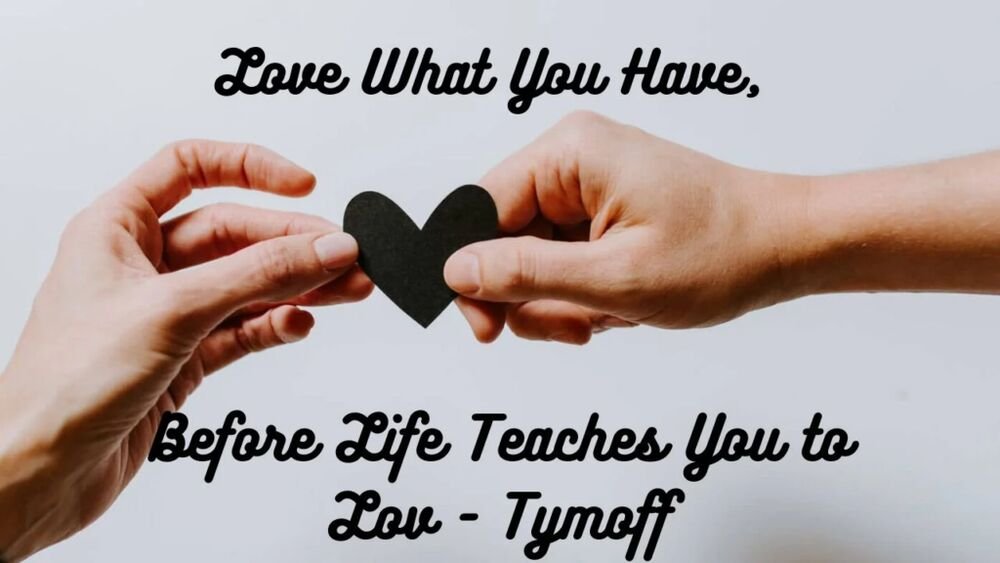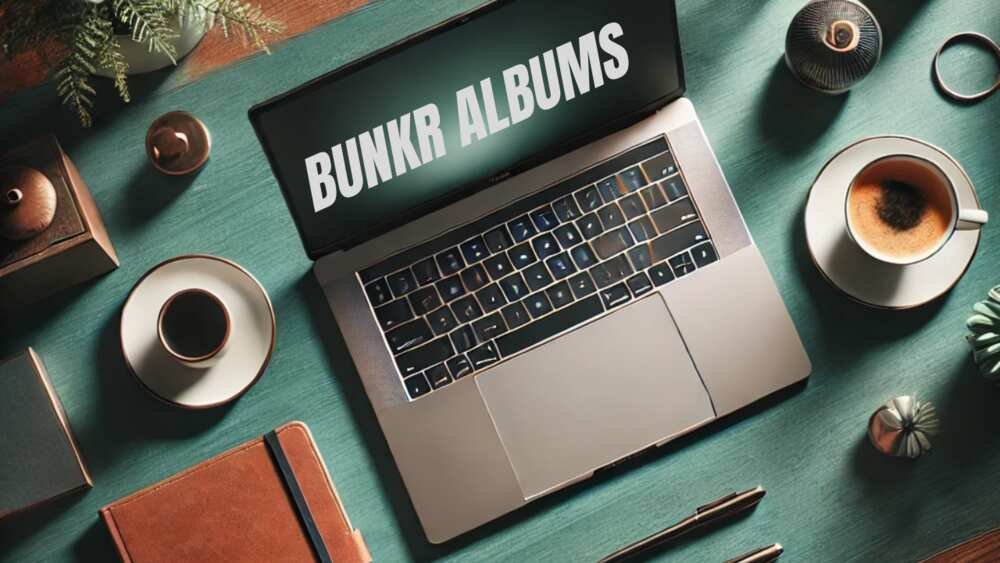Libnk – The Lightweight GUI Toolkit for Modern Developers
Introduction to Libnk In today’s fast-paced world of software development, developers are increasingly leaning toward tools that offer speed,
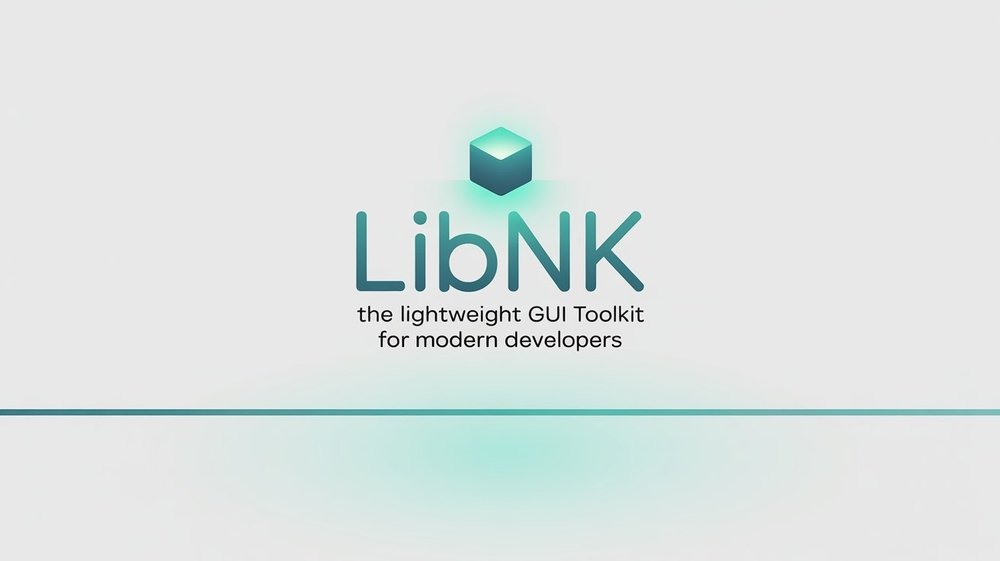
Introduction to Libnk
In today’s fast-paced world of software development, developers are increasingly leaning toward tools that offer speed, efficiency, and simplicity. Enter Libnk – a lightweight, open-source GUI toolkit built specifically for developers who prioritize performance and minimalism. Libnk is based on an immediate-mode GUI architecture and is written entirely in C, making it a compelling choice for embedded systems, small desktop applications, and tools that require straightforward user interface functionality. The appeal of Libnk lies in its simplicity: it is a single-header library, with no external dependencies, designed to help developers build user interfaces without the heavy overhead of traditional GUI frameworks.
Unlike conventional retained-mode GUI systems like Qt or GTK+, Libnk draws its GUI every frame. This design approach significantly reduces the complexity of state management and allows developers to create dynamic and responsive interfaces with minimal effort. As a result, Libnk has found a loyal following among developers who need a quick and flexible UI layer, particularly in game engines, embedded environments, and rapid prototyping scenarios.
Key Features of Libnk
One of the standout features of Libnk is its immediate-mode GUI architecture, which offers a clean and declarative way of rendering UI elements. Instead of managing UI state through intricate class hierarchies and callbacks, Libnk lets developers declare UI behavior directly inside the render loop. This makes it easier to track changes and manage inputs in real time.
Another key strength of Libnk is its single-header, dependency-free design. Developers can include the entire library in just one header file, reducing the overall codebase and avoiding external runtime dependencies. This lightweight nature not only improves compile times but also enhances portability across various platforms and devices.
Libnk also provides extensive customization and modularity. Developers can build their own backends for rendering or choose from the community-supported ones. The toolkit includes a broad range of widgets such as buttons, sliders, checkboxes, text inputs, windows, and more. Each element is customizable, allowing developers to create unique UI styles suitable for their projects.
Latest Updates in 2025
As of 2025, Libnk has seen several exciting updates, reflecting its growing relevance in the development community. The most recent release, v1.1.0, introduced major improvements, including native support for WebAssembly (WASM) and WebGPU, making Libnk a viable choice for web-based applications. This milestone means that developers can now build interactive browser-based applications using Libnk without relying on heavyweight JavaScript frameworks.
The update also brought enhanced rendering support, performance optimizations, and a more robust input handling system. These changes stemmed from community contributions and active maintenance on GitHub, showcasing a vibrant and collaborative open-source ecosystem. The roadmap includes further improvements to layout systems, better theme support, and expanded backend compatibility.
Performance Advantages
One of the primary reasons developers choose Libnk is for its performance efficiency. Due to its minimalistic nature, Libnk has a very low memory footprint, which is crucial for embedded systems and resource-constrained environments. Unlike many modern GUI frameworks that require several megabytes of memory just to display a basic window, Libnk operates comfortably with just a few kilobytes.
Libnk’s high-speed rendering makes it suitable for real-time applications, including in-game editors and control panels. Since UI elements are redrawn every frame, the interface remains fluid and responsive. There is no complex object retention or state serialization, which means fewer bugs and more maintainable code.
Optimizations have also been made for multi-threading and off-screen rendering, helping developers integrate Libnk into demanding real-time engines and systems. This efficiency opens the door for new possibilities in both low-power and high-performance applications.
Cross-Platform Compatibility
Libnk boasts impressive cross-platform compatibility, making it an attractive option for developers building applications for diverse environments. It supports Windows, macOS, Linux, and thanks to the recent updates, now runs on Web through WebAssembly.
In terms of rendering backends, Libnk supports OpenGL, Direct3D, Vulkan, and now WebGL/WebGPU. This versatility means developers can integrate Libnk into virtually any graphics pipeline or development environment. Whether you’re developing a desktop tool, a web-based dashboard, or an embedded interface on a microcontroller, Libnk can adapt to your needs with minimal effort.
Libnk vs Other GUI Toolkits
When comparing Libnk with other GUI toolkits like Dear ImGui, Qt, GTK+, or FLTK, several distinctions become clear. While Dear ImGui is also an immediate-mode GUI toolkit, it often comes with dependencies and is primarily C++-based. Libnk, being written in pure C, is easier to integrate into embedded systems and C-based projects.
In contrast to Qt or GTK+, which are feature-rich but heavyweight, Libnk offers a streamlined alternative with significantly lower resource requirements. It avoids the complexity of signal-slot systems and object-oriented hierarchies, making it easier to learn and implement for smaller projects. Developers choose Libnk when they want to build fast, efficient UIs without bloated runtimes or steep learning curves.
Real-World Use Cases
Libnk is ideal for a variety of practical applications, particularly those where performance and simplicity are paramount. One of its primary use cases is in embedded GUI development, where traditional GUI frameworks may be too resource-intensive. Devices such as thermostats, control panels, and industrial tools benefit greatly from Libnk’s small size and high speed.
In the gaming industry, Libnk is commonly used to create in-game editors and developer tools, thanks to its real-time rendering and easy customization. Developers can build interface layers for modifying game objects, adjusting parameters, or monitoring performance without interrupting gameplay.
Desktop developers also use Libnk for small utilities and internal tools where a full GUI stack is unnecessary. Its rapid setup and portability make it ideal for debugging tools, launchers, and simple configuration panels.
Getting Started with Libnk
Setting up Libnk is straightforward. First, developers can clone the library from its official GitHub repository. Since it is a single-header library, adding it to a project requires just one #include directive. The primary structure to interact with is nk_context, which manages the current GUI state.
Once initialized, developers define their UI in the render loop using intuitive function calls. For example, nk_begin, nk_layout_row_dynamic, and nk_button_label are commonly used to create windows, layout rows, and buttons. A rendering backend must be chosen based on the application (OpenGL, SDL, Direct3D, etc.), and examples are provided in the documentation to help developers integrate quickly.
Best Practices for Using Libnk
To get the most out of Libnk, developers should follow a few best practices. Efficient memory management is essential, especially when working with custom buffers or image resources. Developers are encouraged to pre-allocate buffers where possible and avoid frequent reallocations.
Performance can be optimized by minimizing overdraw and keeping UI logic clean. Since the UI is rebuilt every frame, avoiding unnecessary computations during rendering will lead to better responsiveness. Custom themes and styles should be modularized for easy reuse across multiple UI components.
Lastly, separating rendering and input logic into manageable modules helps keep projects maintainable and easier to debug, especially as they scale.
Community & Documentation
Libnk is an open-source project with a growing community of contributors. Its GitHub repository is the central hub for development, issues, and discussions. The project is licensed under the MIT License, allowing both personal and commercial use.
Comprehensive documentation is available, including examples, API references, and usage tutorials. Several community blogs, forums, and YouTube channels also offer guides for integrating Libnk into different projects. Whether you’re new to GUI development or an experienced system programmer, you’ll find ample resources to get started.
The Future of Libnk
Looking ahead, Libnk is poised for continued growth and innovation. With WebAssembly and WebGPU support now available, the library has become a strong contender for web-based application development. The maintainers plan to add more features such as flexible grid layouts, better input management, and full theme support.
As more developers seek minimal, portable solutions for their UI needs, Libnk is likely to see wider adoption across industries. From Internet of Things (IoT) interfaces to cross-platform utility tools, Libnk’s lightweight nature and active community will continue to make it a relevant choice well into the future.
Conclusion
In an era where software needs to be fast, efficient, and portable, Libnk stands out as a top-tier solution for GUI development. Its immediate-mode design, minimal setup, and performance optimizations make it an excellent toolkit for modern developers. Whether you’re building tools, games, or embedded interfaces, Libnk offers the simplicity and power needed to get the job done.
With constant improvements and strong community backing, Libnk is not just a lightweight toolkit—it’s a heavyweight in its class. For developers seeking a no-nonsense, high-performance GUI library, Libnk is the clear choice.
Also read interesting topics at Techkmagazine